

Styling Text with CSS
There are a number of styles that can be used to add some pizazz to your headings, special texts and more. Below are some of the styles we used in this web.
Before using text styles you will need to add the classes (code shown near the bottom of this page) to your CSS file. Then you can refer to these classes with the HTML tags as shown in the examples below.
Lead
Coding shown is a lead class used on one word. A span class is used to apply the style. Use this code for one or more words in a sentence.
Coding shown is a lead class used on the entire sentence.
Highlighting Words
To add yellow highlighting to a word(s), add a span class of .highlight. To have an entire sentence highlighted, add the class .highlight to the paragraph tag.
h1 {
font: 38px 'Lora', Verdana, Helvetica, sans-serif;
color: #272646;
margin: .3em 0 .3em 0;
letter-spacing: -1px;
}
h2 {
font: 34px 'Lora', Arial, Verdana, Helvetica, sans-serif;
color: #302f59;
margin: .3em 0;
letter-spacing: 1px;
text-align: center;
}
h3 {
font: 28px 'Jura', Verdana, Helvetica, sans-serif;
color: #302f59;
padding: 0;
text-transform: uppercase;
letter-spacing:
-1px;
margin: 30px 0 25px 0;
padding: 5px 0;
border-bottom: 1px solid #302f59;
}
h4 {
font: normal 28px 'Jura', Verdana, Helvetica, sans-serif;
color: #404040;
margin: .3em 0;
}
h5 {
font: normal 24px 'Raleway', Verdana, Helvetica, sans-serif;
color: #404040;
margin: .3em 0;
}
h6 {
font: normal 20px 'Raleway',Verdana, Helvetica, sans-serif;
color: #302f59;
margin: .3em 0;
}
.author2 {color: #777; font-style: italic; letter-spacing: 2px;}
.lead {font-size: 1.4em; line-height: 1.5em; font-variant: small-caps; padding-top: 5px; padding-bottom: 5px;}
.highlight {background-color: #ffff00; color: #000000;}
_____
Page content reviewed and/or updated by the Advisory Board 2023 Jan
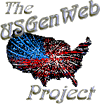
Contact the National Coordinator with Project questions, suggestions, or concerns.
Contact any Web Management Team member for usgenweb.org website questions, suggestions, or concerns.
Please include a link if your inquiry is about a specific page or Project website.