

Website Support Table of Contents
The following topics may help you with creating and editing your XXGenWeb site pages; troubleshooting coding problems; uploading web pages to your website; and provide useful tips, tricks and tools.
HTML - HyperText Markup Language - Creates the structure of your web, header, footer, content, and layouts.
CSS - Cascading Style Sheets - Creates the
"Style" or "Look" of your web. Describes how colors, fonts, image placement,
heading tags, and more should be displayed on the web page.
JavaScript - Creates browser behaviors. It is what makes a dropdown menu work, a slide show to "slide," a lightbox to show photos, and more.
_____
Page content reviewed and/or updated by the Advisory Board 2023 Jan
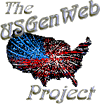
Contact the National Coordinator with Project questions, suggestions, or concerns.
Contact any Web Management Team member for usgenweb.org website questions, suggestions, or concerns.
Please include a link if your inquiry is about a specific page or Project website.