



EC Manual
Last Modified:
Oversight is the database software we use to maintain our membership records. It contains the personal data for both active and inactive members (Main Record); and a relational database containing the positions for active members (Positions List). Both are displayed together on a screen for editing a member's record called UpdateRecord.cfm. A member's Main Record is unique to that particular individual and should not be changed except as indicated below.
To access Oversight, go to <https://usgwelections.org/>
and click the button.
Enter your assigned password. This is not the same password you might have set as a
user of the registration system.
To request your Oversight password, contact the EC Chair
or Dataset Manager.
Click
If you coordinate more than one State or Special Project, and/or you have more
than one assigned region as a member of the EC, the next page will have a separate
button for each project or region. Click the button for the project/region you
want to review or update to see that Membership Report.
The online report is sortable. Any column that shows a small up/down arrow at the right of the header cell can be sorted. Just click on the arrow. To sort on two columns, hold down the shift key while clicking both header cells in priority order.
On the Report, there are three links to the left of a member's name:
To copy the Membership Report to your own computer, open your spreadsheet program, then highlight the Membership Report in your browser window. Copy and paste your selection to a blank spreadsheet in your program and save.
A member entry appearing on the report that is grayed out means that position has not been approved. Check the Project Title/URL box in the Positions List on UpdateRecord.cfm to see what is needed for the site to be approved.
If a member has assumed a new role e.g. a Co-CC or ACC is now the CC for the county:
The easiest way to delete a position is to use the Del link on the Membership Report. However, you can also delete positions from the Positions List below the Main Record. Locate the position and click the button. Remember, the member may be both CC and FM for the same county, and other State projects may have a county with the same name. Be careful to select the correct position for deletion when using this screen for removals.
While viewing the Membership Report for your project, click the button at the top of the Report to go to AddPerson.cfm.
You can flag a record as a reminder that something still needs to be checked or verified on that record. Click the "Remember" button at the top of the member's Main Record. That member's entries will be highlighted in red the next time you view your Membership Report. However, it will be highlighted for all PCs and EC Members so please indicate why you have flagged the record in the Notes-SC box so other coordinators will know the flag is for you, not them.
| SC | State Coordinator for XXGenWeb. |
| ASC | Asst. to the State Coordinator of XXGenWeb. |
| Co-SC | One of two or more individuals who share responsibility for XXGenWeb Project. |
| CC | County Coordinator. Maintains a county website for XXGenWeb. Also those independent cities which maintain records independently of state or county government. |
| ACC | Asst. to the County Coordinator. |
| Co-CC | One of two or more individuals who share responsibility for a county website. |
| TC | Town Coordinator. Maintains a website devoted to a particular city or town for XXGenWeb. |
| LC | Local Coordinator (State Special Project). Maintains a website devoted to a sub-project of XXGenWeb other than a county or town site, e.g. ethnic, migration, historical, military, etc. |
| PC | National Coordinator for a recognized Special Project. |
| SFM | State File Manager for the State Archives Project (SPAR SA). |
| FM | County File Manager for the State Archives Project (SPAR SA). |
| LPC | Local Project Coordinator. Maintains a website for a recognized Special Project other than the State Archives Project. Sites may be for a state, county, a geographic or historical region, a particular time period; or whatever organizational heirarchy is used by the special project. |
In Oversight, Special Projects are designated as Regions.
NENC -
Connecticut, Illinois, Indiana, Maine, Massachusetts, Michigan, New Hampshire, New
York, Ohio, Pennsylvania, Rhode Island, Vermont, Wisconsin
NWPL -
Alaska, Colorado, Idaho, Iowa, Minnesota, Montana, Nebraska, North
Dakota, Oregon, South Dakota, Washington, Wyoming
SEMA -
Alabama, DC, Delaware, Florida, Georgia, Kentucky, Maryland, Mississippi,
New Jersey, North Carolina, Virginia, West Virginia, South Carolina, Tennessee
SWSC -
Arizona, Arkansas, California, Hawaii, Kansas, Louisiana, Missouri, Nevada,
New Mexico, Oklahoma, Texas, Utah
SPAR SA -
State Archives
SPAR CC -
Court Cases
SPAR CI -
Census Images
SPAR MP -
Digital Map Project
SPAR OB -
Obituary Project
SPAR PP -
Pension Project (Military)
SPAR SC -
Special Collections
SPAR WD -
Marriage Records
SPIP AA -
African American Griots
SPIP FGS -
Family Group Sheet Project
SPIP KZ -
Kidz Project
SPIP TP -
Tombstone Project
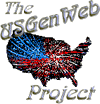 The Election Committee of the USGenWeb Project is a non-partisan standing
committee charged with managing national polls and elections for the Project;
providing a secure voting system; maintaining an up-to-date and accurate list of all members; and providing
Volunteers with information about elections and candidates. It is not affiliated
with any other election, voting, or campaign project or committee. Contact
, EC Chair,
or your regional EC Representative with
questions and concerns.
The Election Committee of the USGenWeb Project is a non-partisan standing
committee charged with managing national polls and elections for the Project;
providing a secure voting system; maintaining an up-to-date and accurate list of all members; and providing
Volunteers with information about elections and candidates. It is not affiliated
with any other election, voting, or campaign project or committee. Contact
, EC Chair,
or your regional EC Representative with
questions and concerns.