EC Manual
TABLE OF CONTENTS
002 - Daily Operations of the EC
Daily Operations are not actually daily requirements, but an outline of those duties the EC must perform throughout the year in order for us to be ready to conduct the annual national election for The USGenWeb Project.
I. Updating the Membership Spreadsheets.
A. Membership spreadsheets
are now maintained by the Oversight software. Project Coordinators (PCs) as well as EC Members can view, download, and update their membership lists directly in Oversight. However, PCs who are not yet comfortable with the Oversight software may:
- Download a copy of their membership list, then submit their updates using the
Update Form.
Update Form submissions are now sent to the EC mailing list. The EC Member responsible for the region to which the project belongs should enter these submissions in Oversight for approval. Newly assigned sites must be checked to verify that they meet the requirements for approval. See
Verifying a Site.
- Request a copy of their membership list from their regional EC Rep,
indicate their updates, then return it to the Rep for entry in Oversight. But we
should encourage PCs to explore using Oversight themselves. If they have lost their
access password, they should contact the Chair or Dataset
Manager (DM).
- EC Members should enter any updates of which they become aware, such as a management change or a death reported on a mailing list. Indicate the source of the info in the "Notes" section.
- Updates entered by an EC Member or a PC will appear on Member Reports and the member's registration record as "pending" until approved by an Admin.
B. Requesting Updates.
- Send an Update Request to the PC of any Project whose membership list
has not been updated in the last year.
- Check the
Update Status Page to find the most recent update to projects in your assigned region.
- If you do not receive a reply, notify the Chair through the mail list so the Status page can be marked "no response."
- Notify the AB members for the region of the situation, with a CC: to the appropriate PC.
C. Verifying a Site.
- You only check and verify a county/local site when it is:
- adopted by a new/different Coordinator,
- the member registers to vote, or
- the EC oversees a state election.
- Per USGW
Bylaw IX.A. and the
SC/CC Guidelines, verification requirements are:
- The couty site is linked from the State or Project site.
- There is an official USGW logo on the main/index page of the county site.
- The main/index page of the county site includes a link to the USGenWeb National site at https://www.usgenweb.org.
- The coordinator's name and contact information (email address and/or Email Registry ID) must either be on the main/index page of the site, or there must be a link to a "Contact Info" page. If using a "Contact Info" page, the coordinator's name must still appear on the main/index page of the site.
-
Special Project sub-projects such as county sites for the Archives Project, sites for a particular war in the Pension Project, etc., are not required to display the USGW logo; but must comply with all other requirements.
- When verifying, if you encounter a bad link from the Project TOC
you should notify the PC. If the PC doesn't respond, then contact the
ASC(s). The EC cannot verify membership unless a sub-project is linked to
from the Project TOC. An important distinction: The EC never "determines"
eligibility. Eligibility is determined by the PC when s/he links to a
county or local special project. The EC only "verifies" eligibility by
following that link.
- Though this is not written in the USGW Bylaws or Guidelines
it is assumed that a member's name and email address will be on the
state/special project TOC as well as on the county/individual project website. In
the world of the internet there needs to be a way for the EC to
verify the identity of members of the USGW.
- If a person cannot be verified as a new member, in the "Notes" section for the position, enter "NOT APPROVED" and the reason the position cannot be approved.
D. Voter Registration.
At the time the registration system was implemented in 2004,
all members were automatically registered to vote. New members who have joined The USGenWeb Project since February 1, 2004 must register themselves to vote using the
Registration form.
Once members register to vote, they do not need to register again. However, they do need to keep their member registration up-to-date. All members should be given
information on how to up-date their registration record themselves.
If you learn of a new member, you can send a note to that individual informing
him or her of the need to register in order to participate in the annual national election. Only those names on the registered voter list can request a voting
password in the national election and national polls.
E. Verifying Removals.
In verifying that a registered person is no longer with a
project, you only contact the person. If you are verifying membership,
then you contact the head of the project. Send letters to those being removed to confirm that the action is correct. If you receive a reply that it is not correct, have the member contact the SC/PC.
II. State/Special Project Elections.
The EC also conducts State/Special Project Coordinator elections upon request,
and as our time and resources allow.
- The SE Committee follows these procedures
for conducting a Special Election.
- The regional EC Rep or DM will verify the eligibility
of project member's sites;
and at the end of the registration period, furnish an updated registered voter list
to the SE Committee so they will know who is eligible to vote.
- The form letters for nominators and nominees
are the same as for national elections.
Contact Us
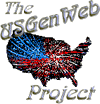 The Election Committee of the USGenWeb Project is a non-partisan standing committee charged with managing national polls and elections for the Project; providing a secure voting system; maintaining an up-to-date and accurate list of all members; and providing Volunteers with information about elections and candidates. It is not affiliated with any other election, voting, or campaign project or committee. Contact , EC Chair, or your regional EC Representative with questions and concerns.
The Election Committee of the USGenWeb Project is a non-partisan standing committee charged with managing national polls and elections for the Project; providing a secure voting system; maintaining an up-to-date and accurate list of all members; and providing Volunteers with information about elections and candidates. It is not affiliated with any other election, voting, or campaign project or committee. Contact , EC Chair, or your regional EC Representative with questions and concerns.




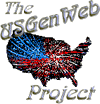 The Election Committee of the USGenWeb Project is a non-partisan standing committee charged with managing national polls and elections for the Project; providing a secure voting system; maintaining an up-to-date and accurate list of all members; and providing Volunteers with information about elections and candidates. It is not affiliated with any other election, voting, or campaign project or committee. Contact , EC Chair, or your regional EC Representative with questions and concerns.
The Election Committee of the USGenWeb Project is a non-partisan standing committee charged with managing national polls and elections for the Project; providing a secure voting system; maintaining an up-to-date and accurate list of all members; and providing Volunteers with information about elections and candidates. It is not affiliated with any other election, voting, or campaign project or committee. Contact , EC Chair, or your regional EC Representative with questions and concerns.